Step 4: Putting it Together
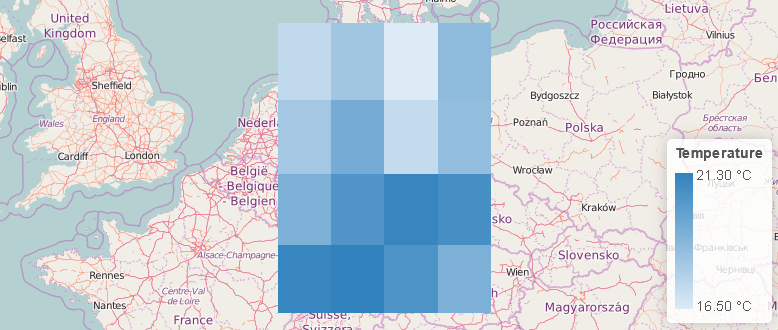
Assembling the individual parts to a CoverageJSON Coverage is very straight-forward:
{
"type" : "Coverage",
"domain" : {
"type" : "Domain",
"domainType" : "Grid",
"axes": {
"x" : { "start": 7, "stop": 14, "num": 4 },
"y" : { "start": 54, "stop": 48, "num": 4 }
},
"referencing": [{
"coordinates": ["x","y"],
"system": {
"type": "GeographicCRS",
"id": "http://www.opengis.net/def/crs/OGC/1.3/CRS84"
}
}]
},
"parameters" : {
"temperature": {
"type" : "Parameter",
"description": {
"en": "Air temperature measured in degrees Celsius."
},
"unit" : {
"label": {
"en": "Degree Celsius"
},
"symbol": {
"value": "Cel",
"type": "http://www.opengis.net/def/uom/UCUM/"
}
},
"observedProperty" : {
"id": "http://vocab.nerc.ac.uk/standard_name/air_temperature/",
"label" : {
"en": "Air temperature",
"de": "Lufttemperatur"
},
"description": {
"en": "Air temperature is the bulk temperature of the air, not the surface (skin) temperature."
}
}
}
},
"ranges" : {
"temperature" : {
"type" : "NdArray",
"dataType": "float",
"axisNames": ["y", "x"],
"shape": [4, 4],
"values" : [
17.3, 18.2, 16.5, 18.7,
18.1, 19.4, 17.2, 18.6,
19.2, 20.4, 21.1, 20.7,
21.1, 21.3, 20.5, 19.2
]
}
}
}
This is what happened:
- Since a Coverage can contain multiple parameters, we had to invent a short unique name for our single air temperature parameter, here
temperature.
And we're done! There is a lot more to explore, however, for the time being just head over to the playground and try to experiment a bit by changing the values and see what happens.